
June 22, 2023
Your Go-To App Redesign Checklist
At Artkai, we know that a well-executed app redesign can revitalize user engagement and lead to increased conversions. But a redesign isn't just about a fresh coat of paint. It requires a strategic approach that takes into account user feedback, industry trends, and performance metrics.
In this post we will provide you with a list of redesign must-haves, share our best practices and tips. So get ready, this will be an insightful reading.
Understanding the Need for Redesign
Redesigning an app can be a daunting task, but it's necessary to ensure that your app remains relevant and user-friendly in an ever-changing digital landscape. Before embarking on any redesign project, it's critical to understand your users' pain points and identify areas for improvement.
Evaluating User Feedback
User feedback can be one of the most valuable tools in the redesign toolkit. It can shed light on the features that are most important to your users and highlight any issues they are having with the app. Consider implementing metrics such as Net Promoter Score (NPS) and Customer Satisfaction (CSAT) to better understand your users' overall sentiment towards your app. These metrics can tell you how likely users are to recommend your app and how satisfied they are with it. Use qualitative feedback to identify specific improvements that can be made to the app.
For example, if users are consistently complaining about the app's interface being difficult to navigate or confusing, it may be time to simplify and streamline the design. Alternatively, if users are requesting new features that are not currently available, it may be worth considering adding those features to the app.
Analyzing App Performance Metrics
The performance of an app is a crucial indicator of its functionality and effectiveness. Slow load times, unresponsive buttons, and other performance issues can all affect user satisfaction. Analyzing performance metrics can help you identify potential issues with the app that might be affecting user engagement.
For instance, if the app is taking too long to load, it may be time to optimize the code or reduce the amount of data being loaded. Similarly, if users are experiencing crashes or errors, it may be worth investigating the root cause and fixing the issue.
Additionally, it's important to track in-app metrics such as user engagement, retention rates, and conversion rates. These metrics can provide insight into how users are interacting with the app and identify areas for potential improvement. For example, if users are not returning to the app after their initial download, it may be worth considering ways to increase engagement and retention.
Identifying Industry Trends
Staying up-to-date on industry trends is crucial when it comes to app design. Being aware of what your competitors are doing can help you identify key features that your app may be missing. Additionally, trends in user interface (UI) and user experience (UX) design can help to ensure that your app stays relevant and user-friendly.
For example, if your competitors are offering a feature that your app does not have, it may be worth considering adding that feature to your app. Similarly, if users are gravitating towards a particular design style or user interface, it may be worth incorporating those elements into your app.
Ultimately, understanding your users' needs and pain points, analyzing app performance metrics, and staying up-to-date on industry trends are all crucial steps in any app redesign project. By taking the time to carefully evaluate these factors, you can ensure that your app remains relevant, user-friendly, and effective.
Setting Clear Goals and Objectives
When it comes to redesigning an app, setting clear goals and objectives is crucial. Without a clear understanding of what you want to achieve, it can be difficult to make meaningful changes that will have a positive impact on your users. Some key goals to consider include improving user experience (UX), increasing user engagement, and streamlining app functionality.
Improving User Experience (UX)
User experience (UX) should be at the forefront of any redesign project. From our experience, improving UX can lead to increased user engagement and conversions. Consider conducting user testing to identify pain points and areas for improvement. This can involve gathering feedback from users through surveys, interviews, or usability testing sessions. Once you have identified the key areas for improvement, you can start to redesign the app with the user in mind.
Redesigning the navigation, layout, and functionality of the app can help to improve usability and user satisfaction. For example, you may want to simplify the navigation by removing unnecessary tabs or consolidating similar features. You may also want to update the layout to make it more intuitive and user-friendly. Finally, you may want to improve the functionality of the app by adding new features or updating existing ones.
Increasing User Engagement
User engagement is a key metric for any app. From our experience, gamification elements such as achievements and rewards can help to increase user engagement. These elements can be used to incentivize users to complete certain actions or to encourage them to use the app more frequently. For example, you may want to reward users for completing a certain number of tasks or for inviting their friends to use the app.
Additionally, implementing personalized push notifications can help to keep users engaged and informed about new features or updates. These notifications can be tailored to the user's preferences and behavior, making them more likely to take action. For example, you may want to send a push notification to users who have not used the app in a while, reminding them of its benefits and encouraging them to log back in.
Streamlining App Functionality
Simplicity is key when it comes to app functionality. From our experience, removing unnecessary features and streamlining functionality can lead to a better user experience. Consider conducting a thorough audit of the app's functionality and removing any redundant or confusing features. This can help to make the app more intuitive and user-friendly, reducing the likelihood of user frustration or confusion.
Overall, setting clear goals and objectives is essential when redesigning an app. By focusing on improving user experience, increasing user engagement, and streamlining app functionality, you can create an app that is both useful and enjoyable for your users.
Conducting Thorough Research
When it comes to app design, conducting thorough research is essential. It's not enough to simply have a good idea; you need to understand your users and your competition in order to create an app that will stand out in today's crowded marketplace. In this article, we'll explore some of the key components of effective research, including analyzing competitor apps, identifying user preferences, and gathering design inspiration.
Analyzing Competitor Apps
One of the first steps in conducting research for your app design is to analyze your competitors' apps. This can help you to identify key features that your app may be missing, as well as highlight any design trends in your industry. By understanding what your competitors are doing, you can create an app that is both unique and competitive in the market.
When analyzing competitor apps, consider factors such as user interface, functionality, and overall design. Take note of what works well and what could be improved upon. This information can help to inform your own app design and ensure that you're creating something that will meet the needs of your target audience.
Identifying User Preferences
Another important aspect of app design research is identifying user preferences. Knowing what your users want and need in an app is critical to creating a successful product. One effective way to gather this information is to conduct user surveys or focus groups.
By gathering feedback directly from your target audience, you can gain valuable insights into what features and functionality are most important to them. This information can then be used to inform the redesign process and ensure that the new design meets users' needs.
Gathering Design Inspiration
Design inspiration can come from many sources, and it's important to explore a variety of options when creating your app. While it's important to look within your own industry for inspiration, don't be afraid to look outside of it as well. Consider researching design trends in other industries or looking to design-heavy social media platforms such as Pinterest for inspiration.
When gathering design inspiration, focus on identifying elements that align with your brand and target audience. Look for unique color schemes, typography, and layout ideas that can help to set your app apart from the competition.
By conducting thorough research and taking the time to analyze your competition, understand your users, and gather design inspiration, you can create an app that is both functional and visually appealing. Use these tips to guide your research process, and you'll be well on your way to creating an app that stands out in today's crowded marketplace.
Creating a Comprehensive Redesign Plan
Defining the Scope of the Redesign
Before starting any redesign work, it's important to define the scope of the project. From our experience, this can help to ensure that all stakeholders are aligned on the goals and objectives of the project. Consider creating a project charter that outlines the scope, timelines, and objectives of the redesign project.
The project charter should include a detailed description of the current app, including its features, functionalities, and user interface. This will help identify areas that need improvement and guide the redesign process. It's also important to identify the target audience and their needs, preferences, and behaviors. This will help ensure that the redesign meets the needs of the users and improves their experience.
Another important aspect of defining the scope is to identify the key performance indicators (KPIs) that will be used to measure the success of the redesign. This might include metrics such as user engagement, retention, conversion rates, and revenue. By establishing clear KPIs, it will be easier to track progress and evaluate the effectiveness of the redesign.
Establishing a Realistic Timeline
Redesigning an app takes time. From our experience, it's important to establish a realistic timeline for the project. This can help to ensure that all stakeholders are aligned on the expected timeline for the project and can help to avoid delays or missed deadlines.
The timeline should take into account the complexity of the redesign, the availability of resources, and any potential roadblocks or challenges. It's also important to build in some flexibility to allow for unexpected delays or changes in scope. By establishing a realistic timeline, it will be easier to manage expectations and ensure a successful redesign.
Allocating Resources and Budget
Redesigning an app requires resources. From our experience, it's important to allocate the necessary resources and budget to ensure a successful redesign. This might include hiring additional designers or developers, or investing in new software or tools to aid in the redesign process.
It's also important to consider the costs associated with testing and user research. This might include conducting usability testing, focus groups, or surveys to gather feedback from users. By investing in user research, it will be easier to identify areas for improvement and ensure that the redesign meets the needs of the users.
Finally, it's important to establish a clear budget and track expenses throughout the project. This will help to ensure that the project stays within budget and that resources are allocated effectively.
Implementing the Redesign
Implementing a redesign can be a daunting task, but with the right approach, it can be a smooth and successful process. In this article, we will discuss some tips and best practices for implementing a redesign, including collaborating with designers and developers, incorporating user feedback, and testing and iterating the design.
Collaborating with Designers and Developers
Collaboration between designers and developers is essential to ensure that the redesign is executed smoothly. Both teams bring unique skills and perspectives to the table, and working together can help to create a cohesive and effective design.
One way to facilitate collaboration is through regular check-ins and communication. This can help to ensure that everyone is on the same page and that any issues or concerns are addressed in a timely manner. Consider implementing agile methodologies such as Scrum to help manage workflow and ensure that all team members are aligned on the project scope and timeline.
Incorporating User Feedback
User feedback should be a guiding force throughout the redesign process. By considering user feedback, you can ensure that the final product meets user needs and expectations. This might include conducting additional user testing or incorporating user suggestions into the redesign.
One way to gather user feedback is through user testing. This can involve observing users as they interact with the app and gathering feedback on their experience. Another option is to conduct surveys or focus groups to gather feedback on specific aspects of the redesign.
Testing and Iterating the Design
Testing and iteration are critical steps in the redesign process. By thoroughly testing the redesigned app, you can identify issues or bugs before the app is launched. Iteration based on user feedback can also help to ensure that the app is continuously improving.
One approach to testing and iteration is to conduct A/B testing. This involves testing two different versions of the app and comparing the results to determine which version is more effective. Another option is to release the redesigned app in stages, gathering feedback and making improvements along the way.
Implementing a redesign can be a challenging process, but by following these tips and best practices, you can help to ensure that your redesign is a success.
Launching the Redesigned App
Preparing for App Store Submission
Preparing for app store submission is an important step in the redesign process. From our experience, ensuring that all necessary materials are prepared ahead of time can help to avoid delays in app store approval. This might include creating new screenshots, updating app descriptions, and ensuring that all promotional materials are updated.
Promoting the Redesign to Users
Promotion is key when it comes to launching a redesigned app. From our experience, creating buzz around the redesign can help to drive user engagement and downloads. Consider implementing a marketing campaign that highlights the new features and improvements of the redesigned app.
Monitoring Post-Launch Metrics
Post-launch metrics can provide insight into the success of the redesign. From our experience, tracking metrics such as user engagement, retention rates, and conversion rates can help to measure the effectiveness of the redesign. This information can be used to inform future updates and improvements.
Evaluating the Success of the Redesign
Measuring Key Performance Indicators (KPIs)
Measuring key performance indicators (KPIs) is an important step in evaluating the success of the redesign. From our experience, it's important to identify the KPIs that are most important to the goals of the redesign. This might include user engagement, conversion rates, or retention rates.
Gathering User Feedback and Reviews
User feedback and reviews can provide valuable insights into the effectiveness of the redesign. From our experience, conducting user surveys or analyzing app store reviews can help to identify areas for improvement and highlight successful aspects of the redesign.
Planning for Future Updates and Improvements
The redesign process is never truly over. From our experience, planning for future updates and improvements can help to ensure that the app continues to meet user needs and expectations. This might include gathering user feedback on a regular basis or conducting regular performance audits of the app.
Our redesign experience
DNA Payments: An Intelligent Payment Ecosystem
One of the largest omnichannel payments firms in the UK and the EU, DNA Payments Group, contacted the Artkai team and asked us to rebuild their present interface. The website needed to be totally redesigned to be useful for current users and attract new ones so businesses could expand and earn more money.
Issues detected
While conducting our initial research, we discovered several ways that the existing FinTech app design was confusing. Starting from the landing page, the users had challenges choosing a price plan, finding necessary items, and later working with data tables and filters. The whole registration process took a couple of days – from selecting a price plan to setting up an account and making a payment. In contrast, Stripe took only 3 minutes to get on board.
Also, the Login and Sign Up pages had a different appearance and design which caused confusion and weakened the brand image.
Solutions
Here is how Artkai changed the registration flow:
1. We created a new and consistent UI design across all the pages that reflect the company’s brand identity.
Old design:
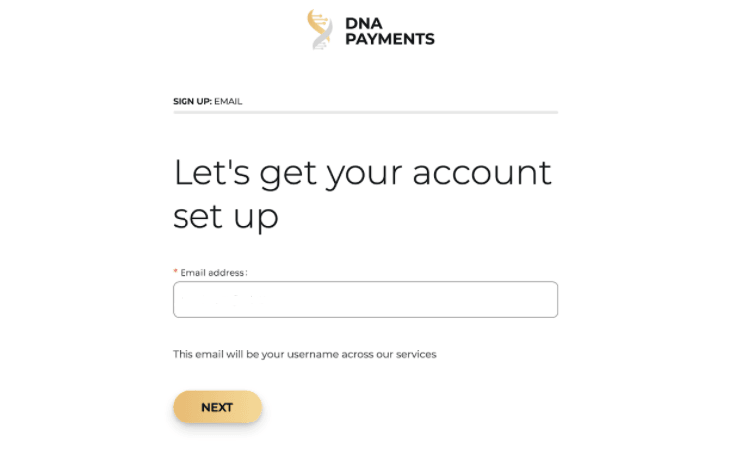
New design:
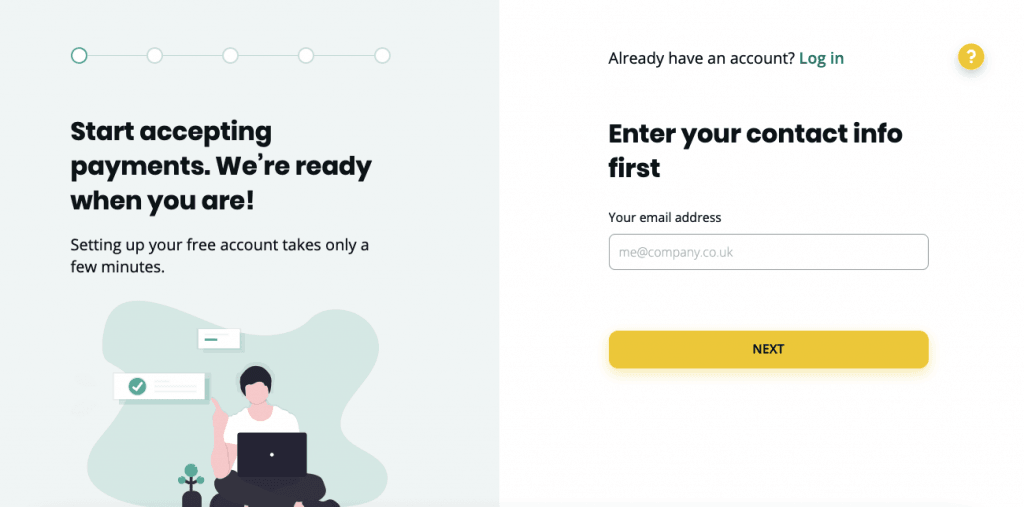
2. We added a wizard progress tracker (stepper) so users could see where they stand and how many steps they have left to finish. This gave new prospective customers a sense of advancement and it reduced anxiety.
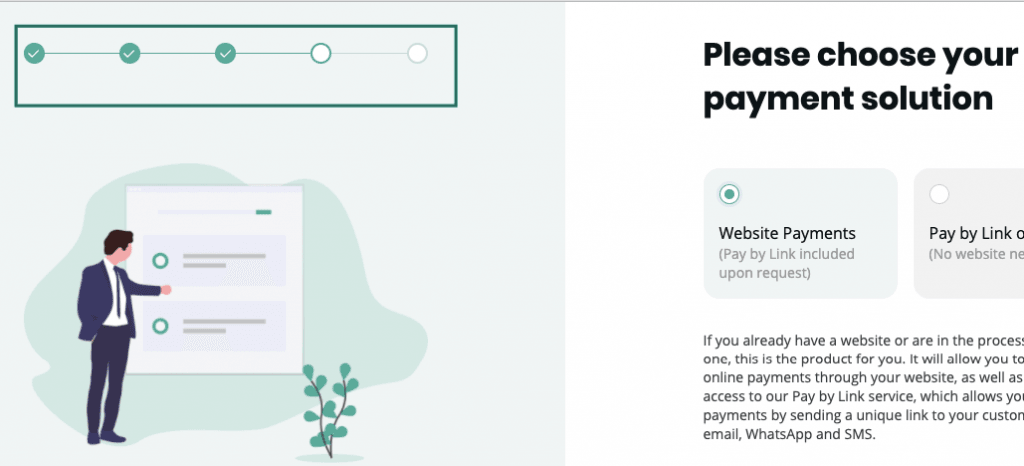
3. We added a separate option to register an account as a Sole Trader (Sole Proprietor) and explained what different services users would get if they register as a Limited Liability Company. This removed the ambiguity.
Old design:
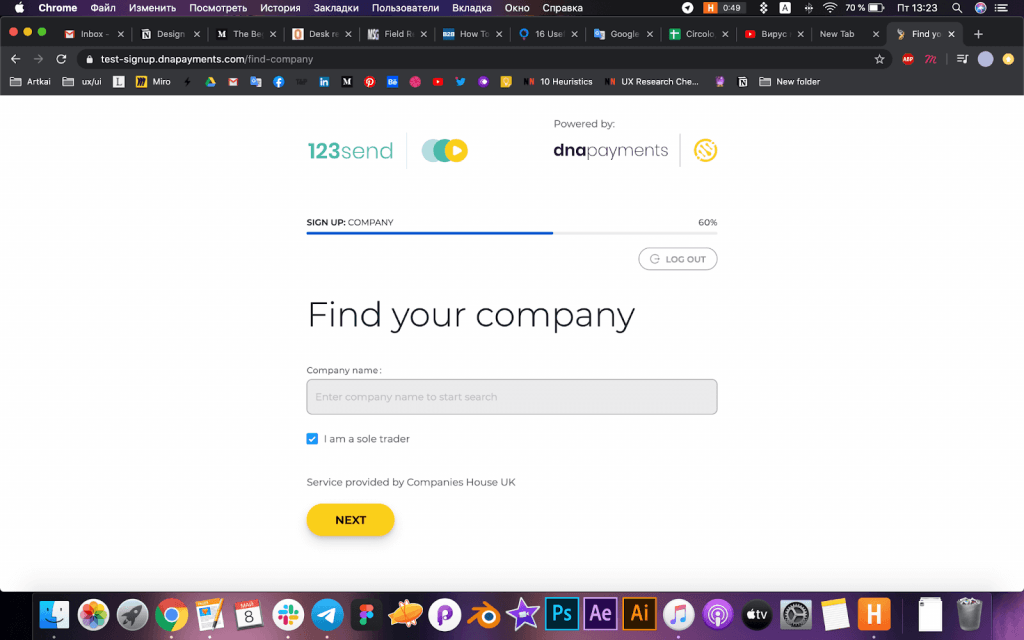
New design:
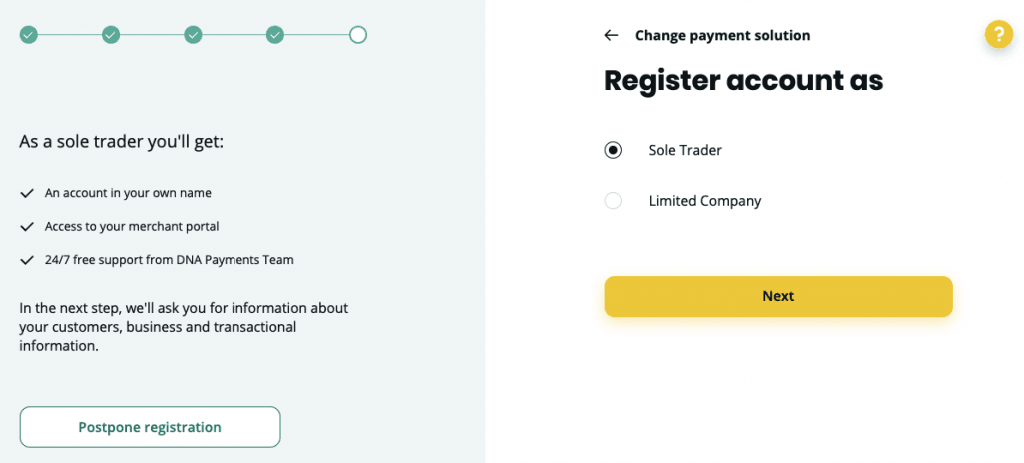
Our team revamped key components of the portal, which had a big impact on the outcomes. By the end of 2022, DNA Payments served over 65,000 merchants, aiming to rank as the fourth-largest payment provider in the UK. After the redesign, the portal offers quick, secure, and simple-to-use payment options for every location, both online and offline. With 100,000 terminals and checkout pages, £900,000,000 is handled each month.
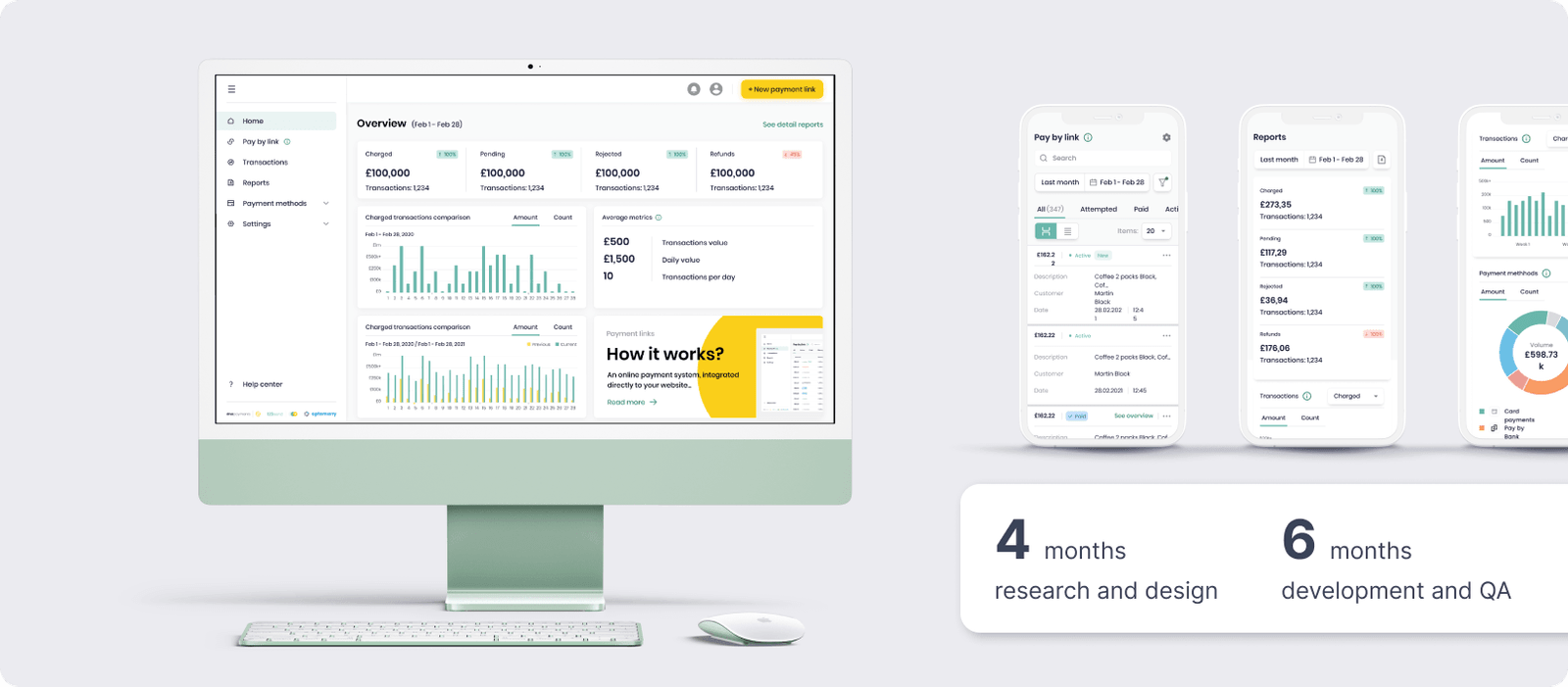
On a broader scale, our platform redesign directly impacted the following outcomes:
- +18% of new users following the first month after the portal’s redesign;
- x2,3 lower churn rate.
Final notes
Artkai has been proud to partner with clients across industries to build exceptional digital products. If you're ready to embark on a redesign project of your own, our team is here to help.
Contact us today to learn more about how we can help you achieve your app redesign goals.
Clients and Results
Schedule your free consultation
Don't miss this opportunity to explore the best path for your product. We are ready to delve into the specifics of your project, providing you with expert insights and optimal solutions.
Book your free sessionRead More
Explore articles from Artkai - we have lots of stories to tell
Join us to do the best work of your life
Together we advance the human experience through design.