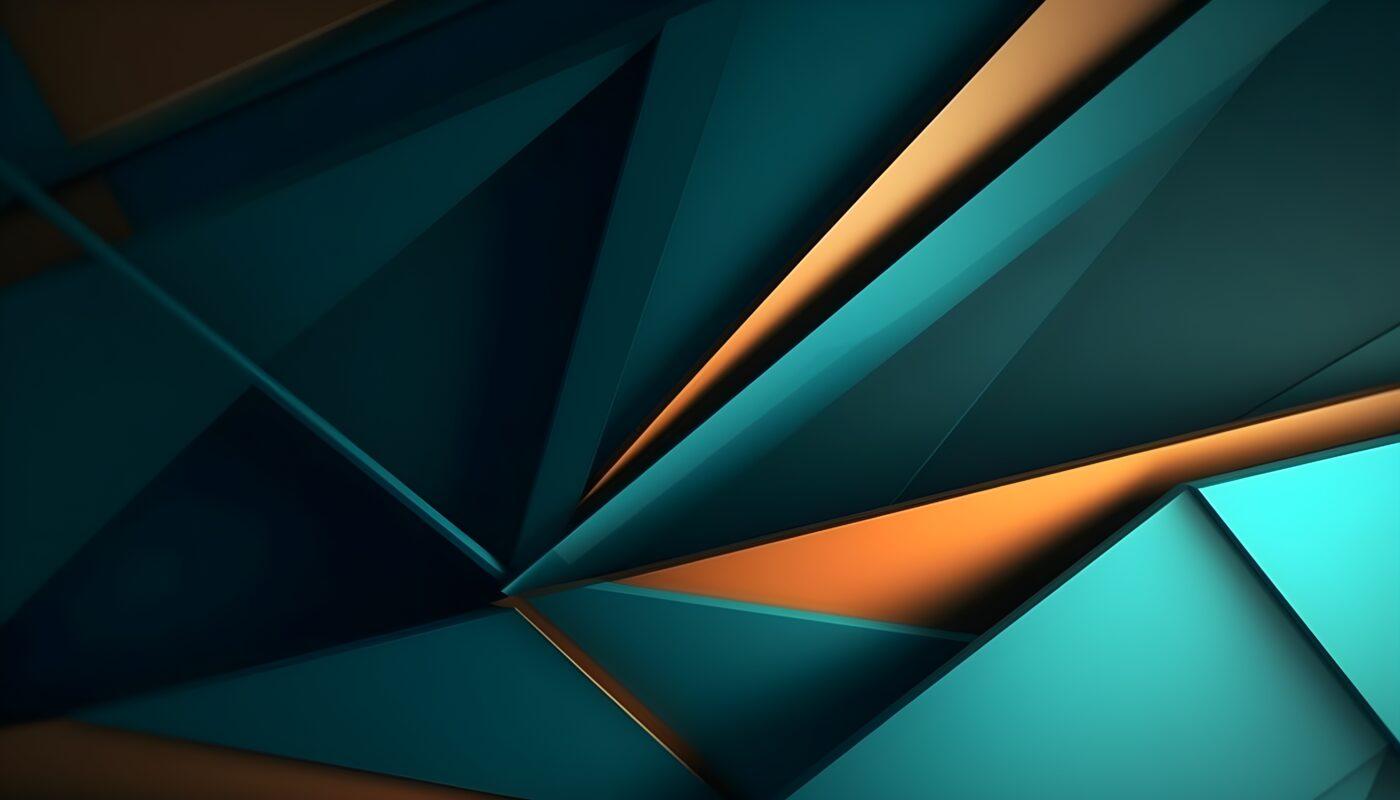
January 03, 2025
Roadmap on How to Integrate AI into Your Enterprise Software
According to recent Grand View Research, the worldwide artificial intelligence market was worth $196.63 billion in 2023. It is expected to grow by 37.3% annually from 2023 to 2030. Tech giants' ongoing research and innovation encourage the use of AI technologies across various industries like automotive, healthcare, retail, finance, and manufacturing.
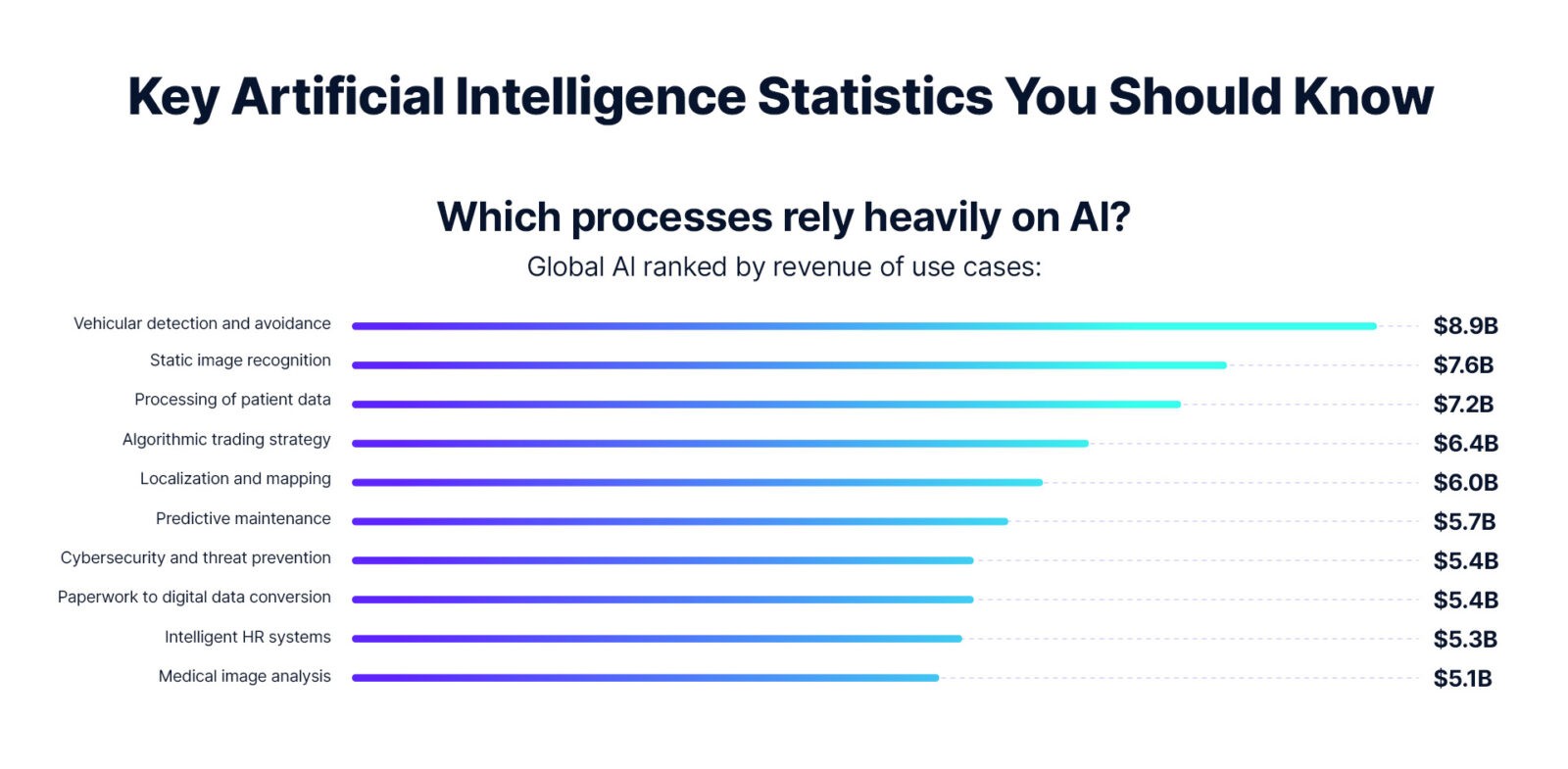

The market of enterprise AI applications is moving forward quickly as well. In the State of AI in the Enterprise survey by Deloitte, 94% of business leaders said AI is vital for digital transformation and business success in the next five years. But rapidly evolving technology still has challenges in getting big results. In this post, we’ll talk about AI solutions and how to integrate them into your enterprise software today.
Top 8 Benefits of AI integration for enterprise software
Artificial intelligence has already benefited enterprises worldwide. Forbes Advisor survey says that 64% of business owners see AI as a way to enhance customer relationships and improve client interactions. Besides, 64% think it will enhance overall business productivity, while 42% believe generative AI will streamline job processes. So, let’s see what 8 benefits of AI integrations are the most important for enterprises today.
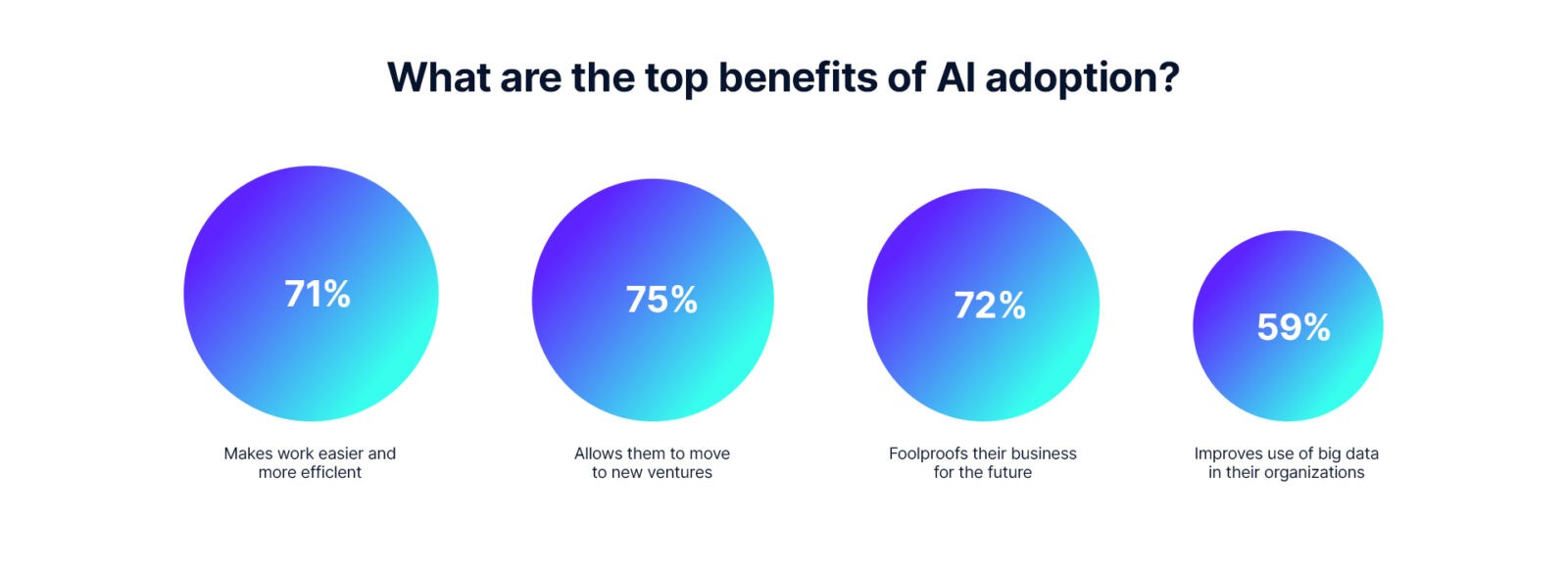
Cost Savings and Resource Optimization
If implemented correctly, new technologies powered by AI save costs and human resources. They automate mundane tasks, streamline processes, and provide insights into potential areas of improvement. Employees can focus on more strategic work that leads to a solid productivity increase.
For example, McDonald’s uses AI to forecast customer demand, ensuring they order the right amount of products. It helps the company to minimize waste and keep inventory levels optimized. Additionally, Walmart boosts operational efficiency by using AI to predict customer demand and streamline its supply chain. They also use facial recognition in their inventory management system to identify items and restock quickly.
Smarter Decision-Making with a Data-Driven Approach
Enterprise AI helps businesses understand complex data better, making it easier to make smart choices. When AI is added to software, it can analyze data quickly and predict future trends. This means businesses can keep an eye on things in real time and make decisions based on data. For example, sales teams can use AI to see how customers behave and what they like. This helps them offer personalized suggestions and targeted ads.
For example, Facebook employs data analysis to monitor user engagement, recommend relevant content, optimize ad targeting, and evaluate the performance of social media campaigns. Google leverages data analysis in product and service development, as well as in crafting targeted advertising campaigns.
Customized User Experiences
Adding AI technology to software makes it possible to create experiences that are just right for each user. AI can look at what users do online and use that information to personalize software for them. The Forbes Advisor survey reveals that 73% of businesses currently use or have plans to use AI-powered chatbots for instant messaging. Additionally, 61% of companies use generative AI to optimize emails while 55% employ enterprise AI for personalized services like product recommendations.
For example, Netflix and Amazon improve customer experience by analyzing viewing history to suggest movies and products that might interest them.
Automate Repetitive Tasks
When AI is part of the software, it can handle big loads of data quickly and accurately, saving time on manual work. This is a big help in industries like finance or healthcare. Besides, enterprise AI automates customer service, order processing, and report-making. For example, businesses use chatbots in customer service to manage straightforward, repetitive inquiries. Also, generative AI can be used for sales and lead-generation campaigns. Armed with AI, sales teams can generate leads from customer data with ease, including profiles and purchase histories.
Learning and Getting Better
Software with AI can learn from what users do and keep getting better over time. With enterprise AI, software can get feedback from users and improve itself based on that. This means the software stays useful even as things change. For example, virtual assistants get better at understanding what you want the more you use them.
Faster customer support
Enterprise AI means businesses do not need people's resources to do some tasks. AI can look at a lot of data, find patterns, and make decisions all on its own. This saves time and lets people focus on strategy and other important stuff. For instance, AI-powered chatbots can answer questions instantly, giving customers help right away and freeing up your time.
Governance and Compliance
Enterprise AI makes it easier to keep track of rules and regulations, spotting possible problems before they become big issues. These AI tools can also handle responses to rule violations quickly, making it faster to deal with problems. AI integration saves costs on tasks related to managing rules and risks. As a result, AI makes companies more flexible and resilient.
For example, law firms use machine learning to mine data and predict outcomes. They can also classify and extract information from documents with AI and use NLP to interpret requests for information.
Accelerating Business Processes
AI tools speed up both internal and customer-related tasks, making decision-making faster. With AI-driven analytics, companies gain insights into customer preferences, market trends, and potential machine issues. This approach allows businesses to act proactively. By automating workflows and improving decision-making of digital tools, enterprise AI reduces the time it takes to bring new products and services to market.
Step-by-step guide to AI integration
Before any AI integration, the Artkai team recommends first making sure each integration has clear benefits, a reasonable software development timeline, and a thorough risk assessment. It’s also helpful to ask these important questions:
- Will it actually help users?
- How can we use it in a way that makes sense to users?
- If it's for customers, do they want it? Can we make money from it?
Here’s a step-by-step guide on how to integrate AI into your enterprise software.
1. Goals & Needs Assessment
First, you need to identify specific use cases and set clear achievable goals. Determine precise areas where AI can add value, for example, automating customer service inquiries, generating personalized content, or enhancing data analysis. Focus AI implementation on specific processes rather than scattering it across multiple features.
Obviously, this step includes engaging stakeholders. Start with gathering feedback from stakeholders, including product managers, IT staff, and end-users, to understand their needs and how AI integration can cover them.
Possible risk evaluation is crucial from the very beginning, especially when it comes to misalignment with business objectives, underestimating resource requirements, or overlooking stakeholder needs.
At Artkai, we strongly recommend not to skip this step as it can lead to pursuing AI integration without a clear purpose, resulting in wasted resources, and potential project failure.
2. Feasibility Study & Resource Planning
Evaluate the existing and new technology stack and infrastructure to ensure compatibility with AI models and APIs. Then, it’s time for cost analysis required for integration, including API subscription costs, additional hardware, or software tools. Overlook human resources too and plan to hire AI specialists if needed.
From our experience, if your company fails to assess feasibility, it can lead to integration challenges, unexpected costs, and project delays.
3. Choosing the Right AI Model
You need to conduct thorough research on available AI models, focusing on features, cost, accuracy, learning capabilities, and customization options. The most popular AI models for enterprise software integration are Natural Language Processing (NLP) models like BERT and GPT, Computer Vision models such as CNNs and YOLO, Recommender Systems, Time Series Forecasting models like ARIMA and LSTM, Anomaly Detection models like Isolation Forests and Autoencoders, and Speech Recognition models such as DeepSpeech and Wav2Vec.
4. Training your Own AI Model
If you're struggling to pick from existing AI models, training your own might be a good option. This involves a few key steps. First, you'll need to get your data ready by collecting, cleaning, and labeling it. Then, you'll choose the right model architecture and algorithm for your problem. Once you've picked your model, you'll feed it the data and adjust its parameters to minimize errors. Finally, you'll test your model on new data and put it into action. Throughout the process, you'll want to keep an eye on things like model performance and security.
5. Select AI Service Provider
Evaluate and select AI service providers based on reputation, portfolio, customer support, and compliance with industry standards and policies. Remember that the wrong choice can lead to poor performance, additional costs for switching models or approaches, and loss of user trust.
6. Build Proof of Concept (PoC)
Begin with prototype AI development. Create a prototype integrating the AI model into a small, controlled part of your product to validate its potential impact. Then, establish performance metrics to evaluate the PoC's performance, focusing on accuracy, efficiency, user engagement, and problem-solving capability. Present the PoC to stakeholders for feedback, underlining user experience, business value, and technical feasibility.
Besides, be mindful of risks such as unrealistic expectations, failure to identify potential issues, and lack of stakeholder buy-in. Don’t forget that skipping PoC can result in scaling up an unviable solution, increased risks, and potential project failure.
7. Integration Planning
Start with architecture design. Plan how the AI model will fit with your existing tech stack, including databases, applications, and user interfaces. Consider things like API connections, data flow, and computing power needs. Identify possible problems like system overload or integration difficulties. Develop plans to handle these issues, like using load balancing or gradual integration steps. Make sure your current technology works well with the AI model. Update or replace anything that doesn't fit.
Watch out for risks. At Artkai, we help overcome possible issues with tech stack mismatches and unexpected challenges. However, proper planning prevents technical problems, system slowdowns, and delays, keeping costs down and users happy.
8. API Integration and Customization
Begin by configuring the AI model's API to ensure seamless interaction with your SaaS platform. Customize the AI model to meet your product's specific needs and user base, while integrating existing data sources for accurate processing. Be cautious of API conflicts, data management issues, and insufficient customization, as neglecting this step can result in system performance issues, user dissatisfaction, and compromised data integrity.
9. Testing and Validation
Perform thorough integration testing to confirm the AI model operates smoothly within your system infrastructure. Engage end-users in User Acceptance Testing (UAT) to gather feedback on AI features' usability and functionality. Compare system performance before and after integration through performance benchmarking to identify improvements or potential issues. Beware of unidentified bugs, poor user experiences, and system vulnerabilities to eliminate operational failures or security breaches.
10. Deployment, Monitoring, and Continuous Optimization
Implement a relevant rollout strategy and real-time monitoring AI tools to carefully manage deployment and promptly address operational challenges. It’s also crucial to develop robust user support systems and feedback mechanisms to help users adapt to AI features and gather insights for iterative improvements. Collected data and user feedback help continuously refine and adapt the AI system and ensure its efficiency.
Failure to manage deployment, monitor performance, and optimize continuously may lead to disruptions, performance issues, user resistance, and failure to capture actionable insights from users.
11. Team Training and Support
Establish comprehensive training programs for staff to keep them updated with new AI functionalities and best practices. Provide educational resources for users to understand and use AI-enhanced features effectively.
At Arkai, we recommend offering continuous support to address any challenges or questions related to AI integration.
12. Performance Evaluation and Scaling
Evaluate the impact of AI integration against predefined objectives. Consider scaling AI functionalities or applying the model to other areas of your SaaS product if successful. Be mindful of inaccurately assessing AI impact, scaling prematurely, or overlooking scaling opportunities, as failure to properly evaluate performance can lead to misguided decisions regarding the future of AI integration.
Our 12-step guide to proper AI integration covers everything you need from assessing goals and needs to performance evaluation and scaling. With these steps, you can ensure a successful AI integration process that meets both business objectives and user expectations.
How Artkai performs AI integration into enterprise software
At Artkai, we use a customer-centric approach when we build enterprise AI applications or integrate AI enabled solutions into enterprise software. It means that improving the customer experience is the most valuable outcome for enterprise AI applications.
Best AI practices and approaches we use
For enterprises that already have products, we typically build a three-stage roadmap when integrating AI. This roadmap consists of audit, redesign, and software development stages.
Basically, the audit stage includes:
- Review the software code, data models, and user interfaces.
- Check performance, compliance with regulations, and scalability.
- Collect customer feedback and analyze key performance indicators.
Then, we identify any shortcomings and opportunities for improvement before redesigning a product. Redesign stage includes the following steps:
- Focus on personalization and user experience.
- Incorporate personalization features based on user preferences.
- Create prototypes to visualize the future app.
- Ensure easy navigation and seamless interaction.
- Conduct usability testing and refine design based on feedback.
- Integrate AI technologies for a more efficient interaction.
Finally, the time for AI development comes. At Artkai, we recommend following these steps:
- For existing products, focus on code cleanup, performance optimization, and feature integration.
- Clean up and reorganize code for readability.
- Optimize performance and scalability.
- Improve data storage methods.
- Integrate new features aligned with customer goals.
- Develop and implement AI models.
- Test thoroughly and document all changes.
Artkai implements the best practices for delivering AI enabled integrations. We combine AI with humans as it provides more personalized and efficient customer service. We also do continuous monitoring and improvement for the AI systems we integrate. But before implementing any of the AI integrations, it’s crucial to set clear expectations and decide what automation software suits the customer best. Artkai team focuses on user experience, that’s why we prioritize intuitive interfaces that are easy and clear to use.
Our success stories of AI integration
Artkai can demonstrate a lot of success stories of AI systems for enterprises. Let’s summarize the key findings from three of them.
AI video surveillance platform
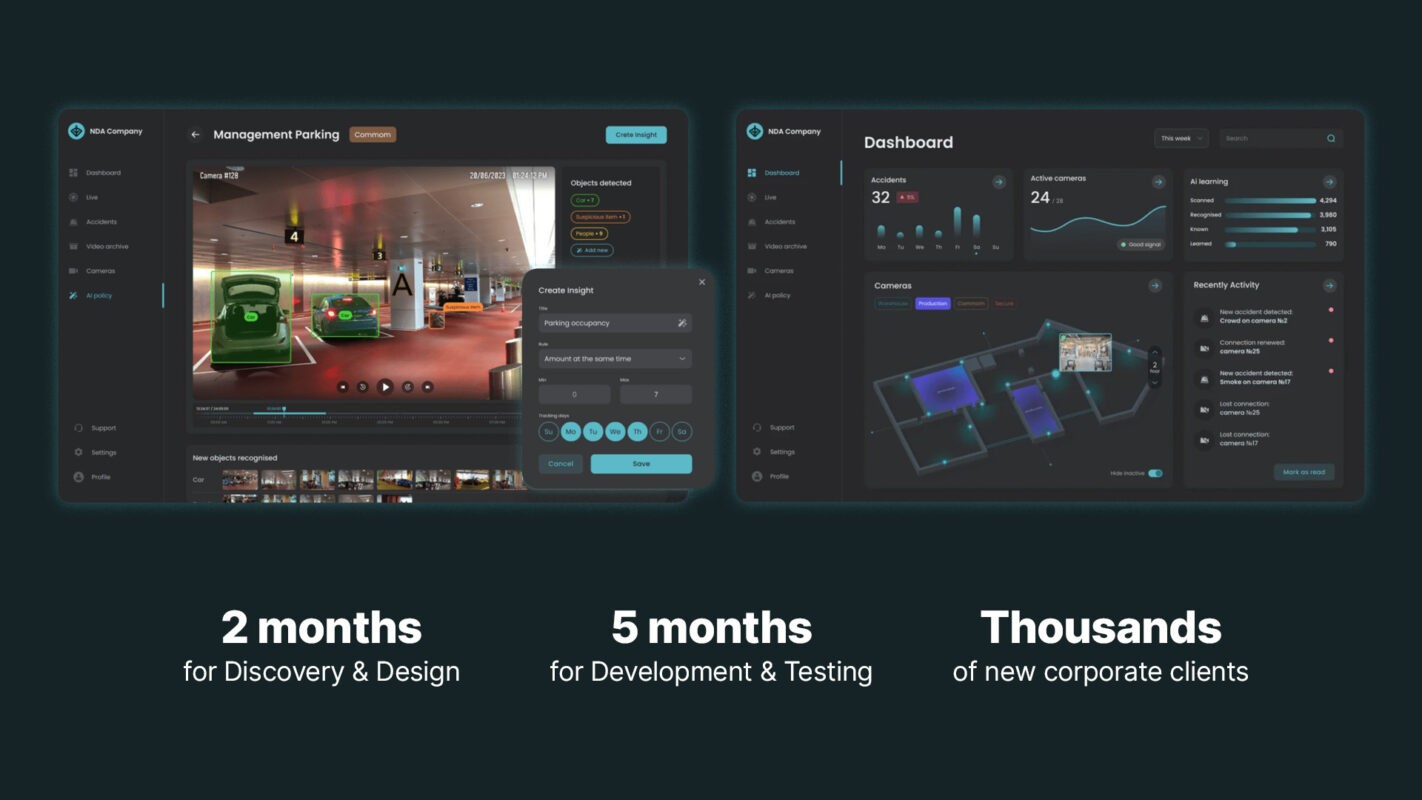
About
Our team redesigned an old video surveillance platform for a US-based technology company that owns different hardware and software solutions for video surveillance. We integrated an AI module for new business opportunities, added new features, improved UI/UX, and enhanced monitoring of machinery and equipment.
Challenge
The main challenge was to update a legacy platform with AI technology while making sure it worked well for enterprises. We also had to add new AI enabled features for spotting unusual activities and analyzing videos, all within six months.
Objectives
The client wanted us to complete the audit first to set the product’s specifications, list of new features, and AI development roadmap. Then, we had to redesign the platform and implement new features based on AI-powered functionality.
Outcome
Over six months, our team completely redesigned the video surveillance platform and integrated advanced AI functionality. We added new functions such as AI-driven anomaly detection, automated video analysis, and dynamic video management. As a result, the solution became a bestseller among the client's offerings, attracting hundreds of new corporate clients and connecting thousands of surveillance cameras.
AI-powered sales platform
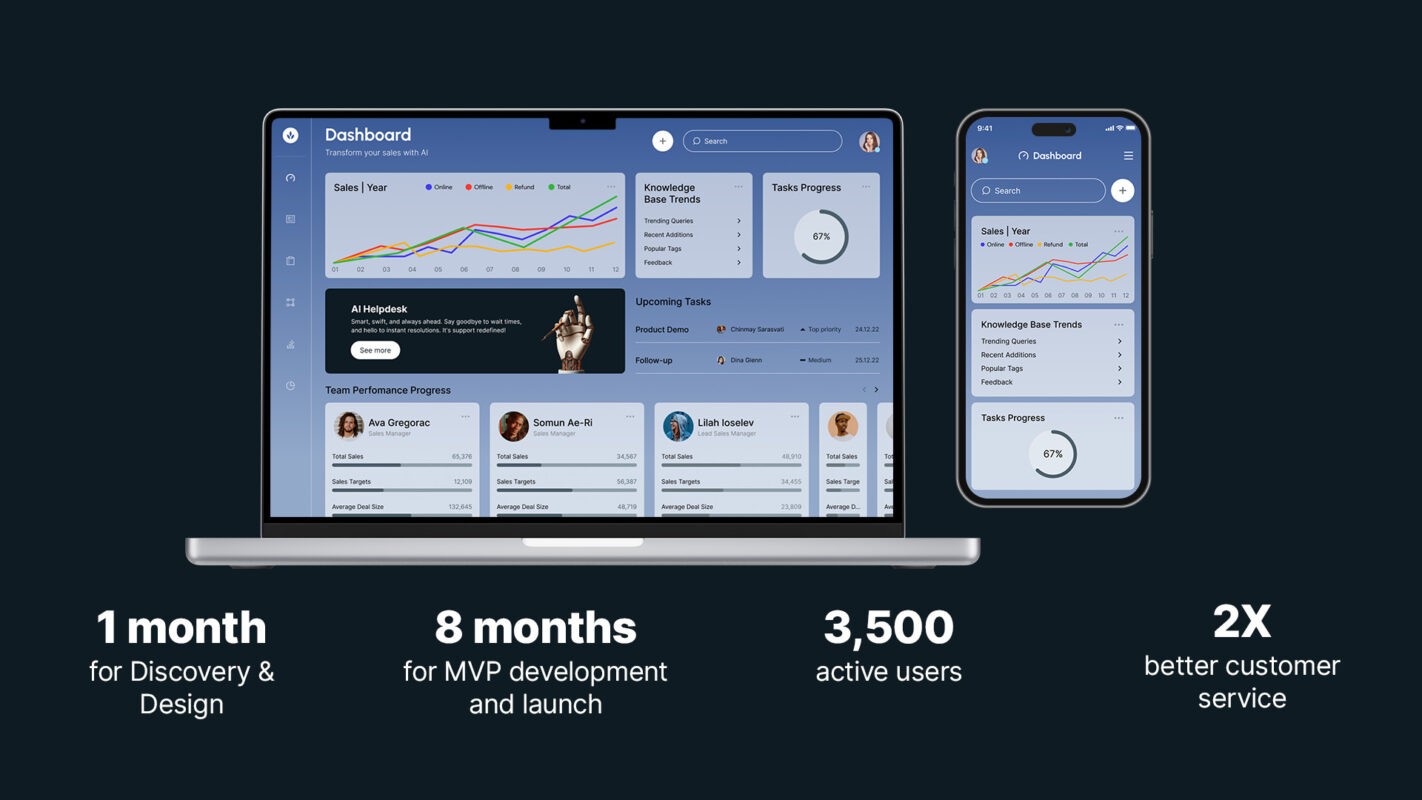
About
A client from a US-based tech company needed a project idea for one more sales platform powered by AI models. With 80+ team members, the client aimed to automate and connect various sales solutions. Our task was to gather requirements, build an MVP, provide support, and eventually develop the MVP into a full-fledged product based on AI capabilities.
Objectives
We had to conduct a thorough discovery phase to gather requirements, prioritize features, and map out the product roadmap. Then, we developed an MVP of the sales platform with essential AI-powered features and launched it quickly into the market. Finally, we provided ongoing support, maintenance, and continuous improvement to the MVP, aiming to scale it and enhance its functionality based on client feedback.
Challenge
The biggest challenge was to create a platform based on AI technology that combined different sales AI tools and made them easy to use. Artkai’s team also had to make sure the platform could handle lots of users and keep their data safe while also making it look good and work well for everyone who used it.
Outcome
In just 9 months, we conducted thorough product discovery, finalized requirements, and built an MVP web platform. The MVP was launched successfully, tested by users, and received feedback for further improvements. We also developed a hybrid mobile app using React to speed up development. The product gained traction and generated solid cash flow. Currently, we're scaling the MVP and adding advanced features. The MVP has 3,500 active users and is growing. We tripled the client company's headcount and improved customer service by 2 times.
AI-powered human capital management solution
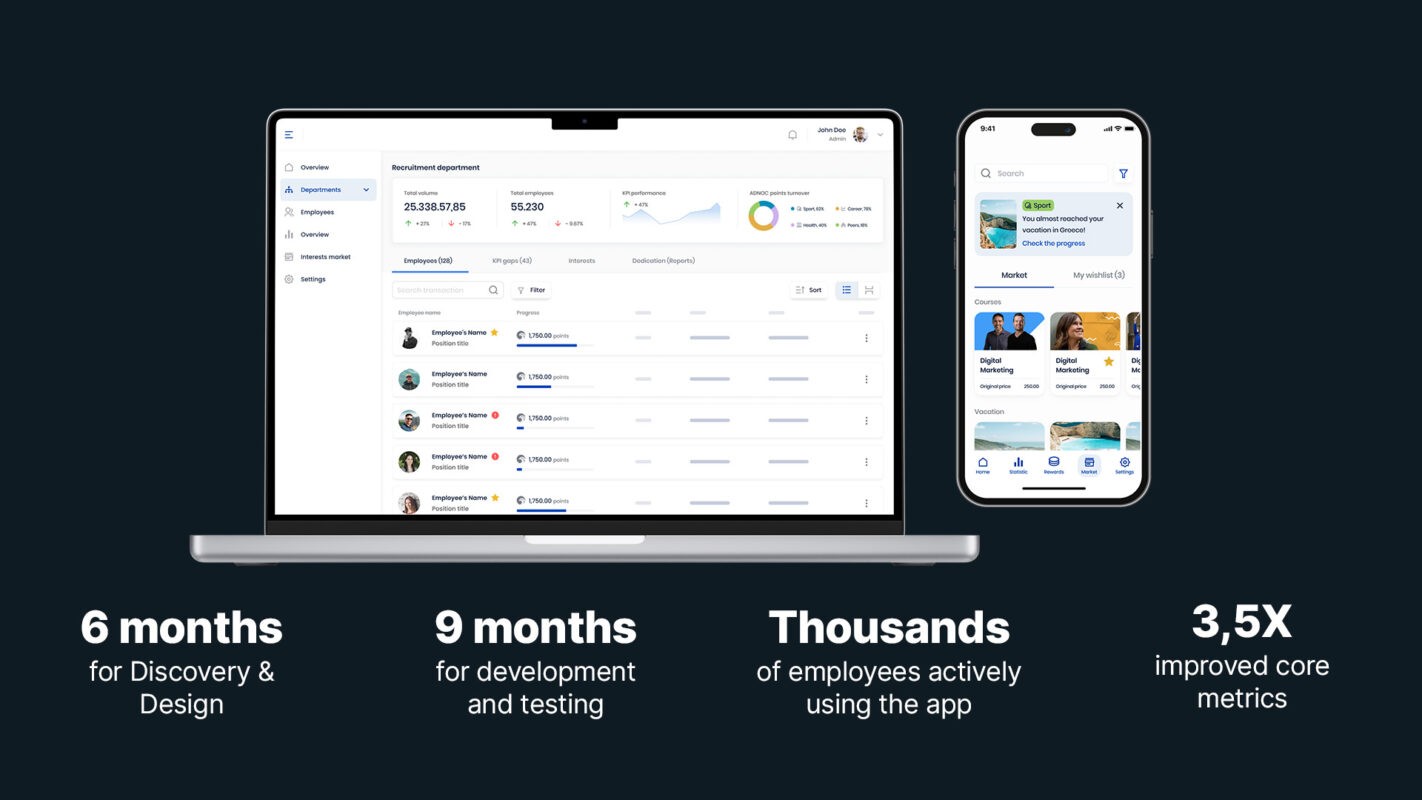
About
The US oil and energy company "Quantum Energy," with 10K employees, needed a custom HR solution. It aimed to include features for HR managers and regular employees, like gamification, achievements, IoT tracking, and surveys. For this complex project,
we planned to begin with an MVP, gather feedback from employees and HR managers, and then enhance and expand the solution accordingly.
Objectives
We started by defining the product vision, gathering requirements, and prioritizing features through discovery. Then, we developed an MVP of the HR platform with AI-powered features, released it, and collected feedback from employees and managers. Based on this feedback, we continued to scale and improve the MVP's functionality.
Challenge
The biggest challenge was the project’s complexity. We had to build an all-in-one AI-powered solution to handle HR tasks, monitor performance, and motivate employees with a unique rewards system.
Outcome
In 10 months, we developed a robust MVP HR platform for “Quantum Energy," now being tested by thousands of employees. Feedback from users and the client has been positive, with plans to scale it into a full product and add more AI capabilities in 2024, extending our collaboration.
Wrapping Up
AI integrations for enterprise software offer numerous benefits for business operations, including cost savings, smarter decision-making, customized user experiences, and automation of repetitive tasks.
By following a step-by-step guide to AI integration and leveraging best practices, big companies can speed up the digital transformation of business processes, improve governance and compliance, and enhance customer support.
At Artkai, we use a customer-focused approach to AI integration and mix the latest AI trends, continuous improvement, and enhanced user experience. It results in numerous success stories. By integrating AI technology the right way, enterprises can drive innovation and achieve their business objectives faster. Contact us to get assistance with AI integration.
Clients and Results
Schedule your free consultation
Don't miss this opportunity to explore the best path for your product. We are ready to delve into the specifics of your project, providing you with expert insights and optimal solutions.
Book your free sessionRead More
Explore articles from Artkai - we have lots of stories to tell
Join us to do the best work of your life
Together we advance the human experience through design.