
January 20, 2025
How to develop ERP in 2026: Key Steps, Tech Stack, and Business Benefits
To manage your business and resources effectively, you need to constantly find ways to optimize and automate routine but essential processes. This will significantly save time for other tasks. Enterprise resource planning (ERP) systems exist for this purpose.
Such systems are necessary for any modern business, as they can control financial management, supply chain, project management, customer relations, and other business operations. Therefore, the global market for enterprise resource planning systems is expected to reach $96.04 billion by 2027. The Artkai team will help you to understand in detail all new ERP solutions and systems with features of a modern, successful ERP and the specifics of its development.
Why Does Your Company Need ERP?
Enterprise Resource Planning (ERP) is a comprehensive business management system designed to optimize and integrate key processes such as finance, sales, HR, CRM, and others. As a result, compliance with and a high-quality and user-friendly structure of such a system of ERP solutions will provide a centralized platform for implementing business goals and processes depending on the specifics of the business.
Before implementing ERP software, company executives should set themselves several challenges and outline why they need it. Resource planning is key to optimizing processes, improving resource management, increasing employee productivity, and controlling and scaling.
This is because a multi-module resource planning software will help to solve many issues, such as faster response to customer requests, adaptation to business needs, a single centralized system for comfort, and financial and HR accounting.
Key Benefits of using ERP systems
Enterprise Resource Planning automates specific business operations and represents a single ecosystem. It provides the comfort of work, full transparency of operations, the ability to make critical strategic decisions, and the ability to work with integrated data.
Of course, a high-quality ERP is the experience gained over the years to fulfill requests and build a strategy. Therefore, the benefits of this are not only theory but also almost 10 years of practical experience for our team.
Personalization of business needs
A customized system adapts to the company's internal processes, considering its specifics and business needs. Using modular architecture and customization capabilities, you can integrate your business with auxiliary systems such as finance, analytics, and others and successfully implement business operations.
Enterprise resource planning systems often include powerful reporting and analysis tools. These tools allow companies to take ERP third party solutions to generate customised reports, track key performance indicators (KPIs), gain insight into their operations, and make informed decisions.
High team productivity
High-quality business operations and ERP solutions can be successfully implemented when tasks are automated and manual data entry is eliminated, reducing redundant and routine business processes.
Tailored resource planning centralizes data and provides real-time visibility into key organizational processes across employees, enabling quick action. This way, you can reduce the number of errors and efficiently carry out other more critical operations, reducing the time spent on routine ones.
Flexibility and scalability
ERP systems are designed to grow with your business. As your company expands, you can add new modules and functionality to meet changing needs.
Take advantage of the opportunity to adapt to your organization's growth and changing needs. Discover the easy scalability that allows you to add new modules, features, and integrations as your company expands.
ERP third party solutions ensure long-term flexibility, allowing you to adapt to changes in business processes and regulatory requirements, considering business needs. Another example was Artkai working with an ERP system for solar energy management. This also resulted in the client attracting more than 1000 active users during the beta testing phase. This provided valuable feedback and hypothesis confirmation for further development and public launch.
High-quality reporting and data management
If you use Custom ERP, it will provide a centralized database that stores all important information. From a technical point of view, this will provide ample opportunities for further management and decision accuracy. This is because it will be implemented using the company's existing systems and processes.
The proprietary software can generate reports and analytics with accessible dashboards, guaranteeing the high value of information for employees and decision-makers.
Centralization
If the system is not centralized, it may be difficult for executives and managers to obtain high-quality consolidated analytics and access real-time data updates. This approach can significantly complicate the management of business processes and subsequent software development, especially when outsourcing services and product solutions.
In real practice, ERP development can provide unified business logic and analytical insights without delays. Integration with IoT, Big Data, and BI platforms makes it possible to track KPIs, forecast trends, and model development opportunities.
Using the example of working with a client to create an ERP, we managed to get high results. With the ERP system for our client, which we described in detail in the article PulseCore - Manufacturing software, we achieved 100% data consolidation in a centralized system. This greatly simplified management and access and reduced manual costs by 70%. Automated processes accelerated data processing by 40%, enabling rapid scaling without performance loss.
Compliance with regulatory requirements
Meeting compliance requirements and adhering to industry regulations can be complex and time-consuming. However, customized solutions can easily ensure regulatory compliance. These solutions can include compliance and reporting functions.
This reduces non-compliance risk and associated fines by optimizing accurate financial reporting, inventory tracking, audit trails, and other compliance-related processes.
Why it's better to invest in custom ERP
Most companies use ready-made ERP solutions to implement business processes. However, it is worth noting that ready-made systems have limitations that can negatively affect the flow of processes, as there may be shortcomings related to the complexity of integration with existing internal solutions, lack of customization, and insufficient support for some technical processes and specifics. This can lead to operational inefficiency.
Therefore, when the choice is between a customized ERP and an off-the-shelf solution, the quality vector will be directed towards the customized one to suit your business needs. Customized ERP systems are tailored to specific business needs and offer high customization and flexibility. They are tailored to particular business models and workflows, but custom development involves a high initial investment and a lengthy implementation process.
Custom ERP software systems, on the other hand, have standard features suitable for a wide range of businesses. They are less customizable but cost-effective and quick to implement. They are scalable, but their adaptability to unique business needs may be limited compared to customized systems.
In terms of support and maintenance, while custom ERP software typically include vendor support and regular updates, they potentially come with a higher price tag and often offer more personalized support. So, let's take a closer look at the benefits of custom ERP and what it can do for IT - business:
Improved integration capabilities
A seamless workflow can only be achieved when many third-party systems can be integrated with external services and corporate solutions within the company. This will automate the data transferred and minimise the human error factor in processes.
Real-life examples of integration are the use of HR systems by many companies, such as integration with Zoho or Bamboo for employee data and analytics, which will improve the quality of HR management in tracking their productivity.
Competitive advantages
Implementing ERP solutions for your operations can give you a competitive advantage by increasing efficiency, reducing errors, and improving decision-making processes.
For example, ERP development for logistics and customer order management helped Amazon streamline its delivery process and reduce costs across many operational processes.
Long-term cost savings
The initial investment for a modern custom ERP solution is relatively high. However, in the long run, it will ensure high operational efficiency, which in turn will eliminate the absolute need to use a large number of external systems.
Additionally, good enterprise resource planning will reduce IT infrastructure costs by eliminating expensive server capacity and manual administration.
Flexibility
Own сustom ERP system will provide flexibility for the future, as it can be modified and expanded depending on business needs and requests. In modern business, there is an urgent need to constantly introduce new processes, departments, and software functionality.
For example, Netflix can connect new regional departments without changing the system's basic architecture to process a large number of transactions.
Adapting your own business
It is much better and more profitable when the entire system works for the business. You can focus on other important processes instead of adapting to third-party services and changing your own vector of work because of them.
Therefore, the adaptation aspect of ERP is quite high. Unlike standard ERP systems, customized ones aim to comply with the company's internal regulatory standards and specific business logic, allowing you to create and use a completely adapted and customized working system.
Therefore, when the choice is between a customized ERP and an off-the-shelf solution, the quality vector will be directed towards the customized one to suit your business needs. Customized ERP systems are tailored to specific business needs and offer high customization and flexibility. They are tailored to particular business models and workflows, but custom development involves a high initial investment and a lengthy implementation process.
Custom ERP software systems, on the other hand, have standard features suitable for a wide range of businesses. They are less customizable but cost-effective and quick to implement. They are scalable, but their adaptability to unique business needs may be limited compared to customized systems.
In terms of support and maintenance, while custom ERP software typically include vendor support and regular updates, they potentially come with a higher price tag and often offer more personalized support.
For the Artkai team, the ERP software development process is a complete cycle, ensuring our clients' businesses are tailored to their needs.
ERP development process
High-quality work must be carried out using highly efficient approaches to provide the end customer with a successful, effective, automated product. Therefore, to implement such a plan, unique processes can be used to build a highly efficient product for a specific niche.
Advisory
Advisory is necessary to discuss your needs and to build a high-quality and complete action plan. At this stage, the service team meets with the client to discuss the project in detail. It then analyses the requirements, discusses possible concerns and goals, and proposes process-related solutions such as the technology stack, team composition, and other important considerations for successful ERP solutions.
The main task should be to assess the current product and related business processes in depth, identify problems, and define key functional requirements to prepare an individual project plan.
Design and planning
Based on the requirements, the development team creates a comprehensive plan that describes the ERP software structure, modules, workflows, database design, and architectural plan.
In parallel with the developers, the design team is working on the creation of modular navigation, dashboard design, adaptive design for different devices, and optimization for business logic.
But the key and mandatory at the design stage is the creation of prototypes and wireframes, and this must be convenient to use in the complex. The user should be emphasized when studying roles, navigation elements, and intuitive interfaces.
The main points that are taken into account when working on creating a design include:
- Modular navigation system. The component approach to UI design should aim to build a hierarchical information architecture that will be logically visually built with structured functions and qualitatively organized navigation flows. This is necessary for efficiency and reducing cognitive load.
- Creating a dashboard design. Designers should create understandable data visualizations, analytical panels, and interactive real-time widgets, observing the use of color schemes and fonts. The same goes for introducing dynamic graphs, drag-and-drop functions, and UI to adjust to the user's role, ensuring convenience.
- Responsiveness and adaptability of design. The interface should be optimized for use on different devices with different resolutions. Therefore, the specialist's task is to create designs with adapted interfaces for phones, tablets, and laptops.
- Optimized UI based on business logic. The peculiarity and advantage of custom ERP is its adaptation to unique workflows, considering specific business tasks.
Therefore, an optimized design based on this should be in compliance with this uniqueness and functional efficiency, such as the use of contextual UI patterns and micro-animations.
Development
Once the architecture and user interface design are complete, developers work on the code and develop the ERP solution. This includes creating modules and functions directly, integrating them, and ensuring an uninterrupted flow of data between departments.
The main aspects of this stage are backend and frontend development.
- The backend includes selecting and directly implementing the necessary technological stack, which we will describe in more detail, and creating APIs for integrating modules with the system's configuration to manage business logic. Also, developing this part involves implementing data protection mechanisms, including information encryption and user authentication.
- Frontend development focuses on creating interactive user interfaces that guarantee logicality, convenience, and intuitiveness when working with the system. The approach's modularity is also important, as it will allow expanding the functionality in the future, taking into account business needs.
- Optimized handling of large amounts of data. This is necessary for the ERP system to be able to handle large amounts of data in a relevant way. This includes a high-quality process for building relationships in the database and preventing information duplication to ensure access to critical data. For a successful database optimization process, various approaches are employed, including indexing, caching, data replication, and sharding.
It is worth emphasizing that the following parts provide a detailed overview of choosing the right technology stack, integration features, and API used to improve the efficiency of a high-end ERP solution.
Setup and configuration
ERP software can be easily customized to meet specific needs. Developers adapt it to processes and industry requirements, modifying existing modules, adding new functionality, and creating custom reports.
This also includes integration with external BI tools like Tableau, Microsoft Power BI and Looker for financial analysis and quick monitoring. This will result in high operational efficiency, internal benefits, and future market advantages.
Testing and quality control
Extensive testing is conducted to identify and correct ERP software development errors and defects. An experienced team uses various testing methods, including unit, integration, end-to-end and system testing, to ensure the solution works properly and meets the requirements.
- The main task of unit testing is to test individual components or functions in a closed, isolated environment. This is necessary to detect errors in the code logic or integrated modules.
- Integrated testing involves checking the interaction between different ERP modules and how they work together. This type of testing's main focus is on error handling and correct data exchange.
- End-to-end testing simulates real-world user scenarios by testing the entire software application flow from start to finish. This comprehensive approach verifies the interaction between all components, including front-end, back-end, databases, and external integrations. By mimicking user journeys, end-to-end testing helps identify critical issues like data inconsistencies, integration problems, and unexpected user behavior, ensuring the software functions correctly and meets user expectations in a production-like environment.
- System testing verifies performance, process correctness, and compliance with security standards. It is carried out in a mode as close to production as possible.
Automated testing automates test cases and the verification process to avoid human error. For this purpose, QA uses the Selenium, Playwright, Cypress and other frameworks. These are especially effective for testing new changes to ensure they do not cause bugs in existing modules and for testing the UI to ensure the entered data is valid.
ERP Deployment
After testing the ERP software, the technical team will deploy it to infrastructure. Install and configure the software on servers or cloud platforms and integrate it with existing systems, databases, and networks.
This process includes database configuration, backend infrastructure, and network settings. It is followed by cloud or on-premise deployment, with the choice of the optimal hosting method for containerization and direct integration with existing systems.
Data migration is also part of ERP development and must be ensured with high integrity. After that, the remaining parts are the final security configuration and a test in a real working environment.
Support and maintenance
This stage is based on your request and includes scheduled technical updates, system extensions, and ensuring uninterrupted operation.
What tech stack to use for your custom ERP systems
Depending on the specifics of your business growth processes and goals, the optimal technology stack for ERP system integration should be selected to realize the full potential of ERP systems. This applies to the foremost vital elements for process optimization:
1. Backend
At the server level, high-quality Enterprise Resource Planning should ensure the smooth operation of all modules, perform complex business logic, and process large amounts of data. The most effective technologies for implementing this are .NET, Java, Node.js, and Python, resulting in high performance and scalability.
When working with a microservice architecture, RabbitMQ and Kafka can process asynchronous events, which is very important for ERP under high load.
2. Frontend
A customized Enterprise Resource Planning system and its frontend component should be fast and intuitive.
To implement a multifunctional frontend, specialists use React.js, Vue.js, and Angular in combination with TypeScript for easier integration with APIs. This will provide increased performance and a higher security level.
3. Database
Depending on the type of data, the technical team processes transactional data and analytical queries using PostgreSQL, MS SQL or Oracle.
When you request to store unstructured data and work with a high load, you can use NoSQL databases like MongoDB, Cosmos DB or DynamoDB. Also, when the emphasis is on fast searching large amounts of information, ElasticSearch or similar search and analytics engine could be used.
Using ORM solutions will significantly simplify interaction with databases and optimize performance.
4. APIs and integrations
The goal of the development team is to ensure that ERP system integration can easily integrate with third-party services, such as financial or CRM.
As part of this, you can use:
- Socket.io. To update chats and dashboards and introduce real-time into your ERP. Its use will improve the user experience and ensure fast information exchange between modules.
- REST API. It is one of the most commonly used approaches for building interaction between services and standardized request management.
- GraphQL can be used to optimize the server side's performance, reducing the number of requests and the amount of transmitted data. This is important for the correct work with large information arrays.
When API integrations are correctly configured, you can maximize ERP benefits for effective interaction and automated processes. In the future, the ability to quickly adapt the system to business needs will also be included.
5. Cloud technologies and deployment
Cloud solutions, such as AWS, Azure and GCP, containerization with Docker and Kubernetes, analytics, and global development help scale ERP modules without high long-term costs.
Performance and security assessments can be facilitated by using a combination of tools like Prometheus, Elasticsearch, and Kibana. As a result, it will provide effective tracking of the overall system health and analysis of potential problems.
Based on many years of experience, our team has created a roadmap for the development of a business application that describes all the nuances of this complex and interesting activity, taking into account the benefits of important components such as the technology stack, goals, and ERP system implementation features.
Functionality and multi-modularity of ERP
Let's take a closer look at what modules should be included in enterprise resource planning systems (ERPs). When building a custom ERP, you should understand what your business's priority is and how complex it should be at the finish line.
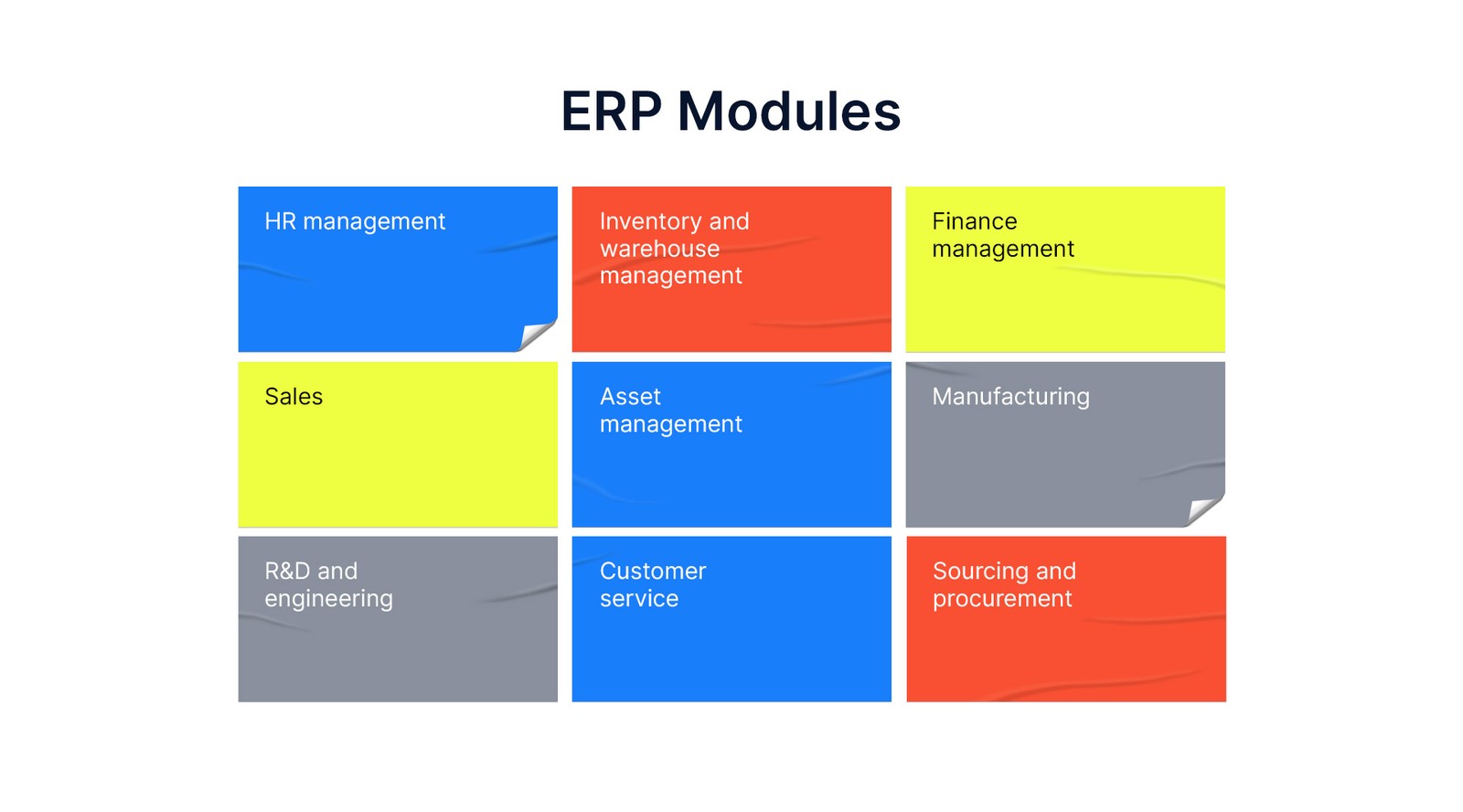
The most useful ERP modules:
- The human resources module – this module's main task is to collect information about employees within the company. It also allows you to manage functions such as processing financial rewards, effective team feedback, and time and attendance records. BambooHR is an example of an off-the-shelf ERP for keeping personnel records, but it is also adaptable to HR automation.
- The sales module - the purpose of the sales module is to issue various invoices, manage orders, and use CRM. The main functions of this module can be the generation of commercial offers, automated contracting processes, and lead and customer management.
- The financial module – should provide automated financial transactions, control costs, and meet a particular business's regulatory requirements. The main functionality of this module includes accounting, integration with payment gateways, and financial reporting.
- The asset management module – monitors and accounts for the necessary equipment, possible production capacity, and IT resources. It also includes maintenance planning and asset life cycle management. An example of such an ERP solution is Fiix CMMS for asset management. It is important to note that custom ERP may look similar to off-the-shelf solutions, but the bottom line is that it will be adapted to your business needs.
- The manufacturing module – helps production to meet current demand and uses the latest technologies and ideas to create better, more customer-focused products. This module supports a company's control of product quality, optimization of production processes, and planning of further production.
- The module for sourcing and procurement – responsible for all tasks related to the ordering and procuring of products and materials required for efficient production. This module's main functionality is controlling procurement costs, integrating with suppliers through electronic platforms, and automating the procurement process.
- The Research, Development, and Engineering (R&D&E) module – it allows you to collect information and manage product design and development tools. This module is used for prototyping and testing, managing various technical projects, and storing data on patents and regulatory documents.
- The inventory and warehouse management module – it should include supply chain modules for managing materials used in producing goods. This is quite convenient for logistics companies. This ERP module will allow you to track goods in real time, manage deliveries and other logistics processes, and automate warehouse operations.
- The service module – this allows them to manage all aspects of the business, making it easier to maintain assets and resolve customer issues. The main functions of this module are service monitoring and integration with CRM and Service Desk.
ERP in Artkai's customer service
ERP software for solar energy management
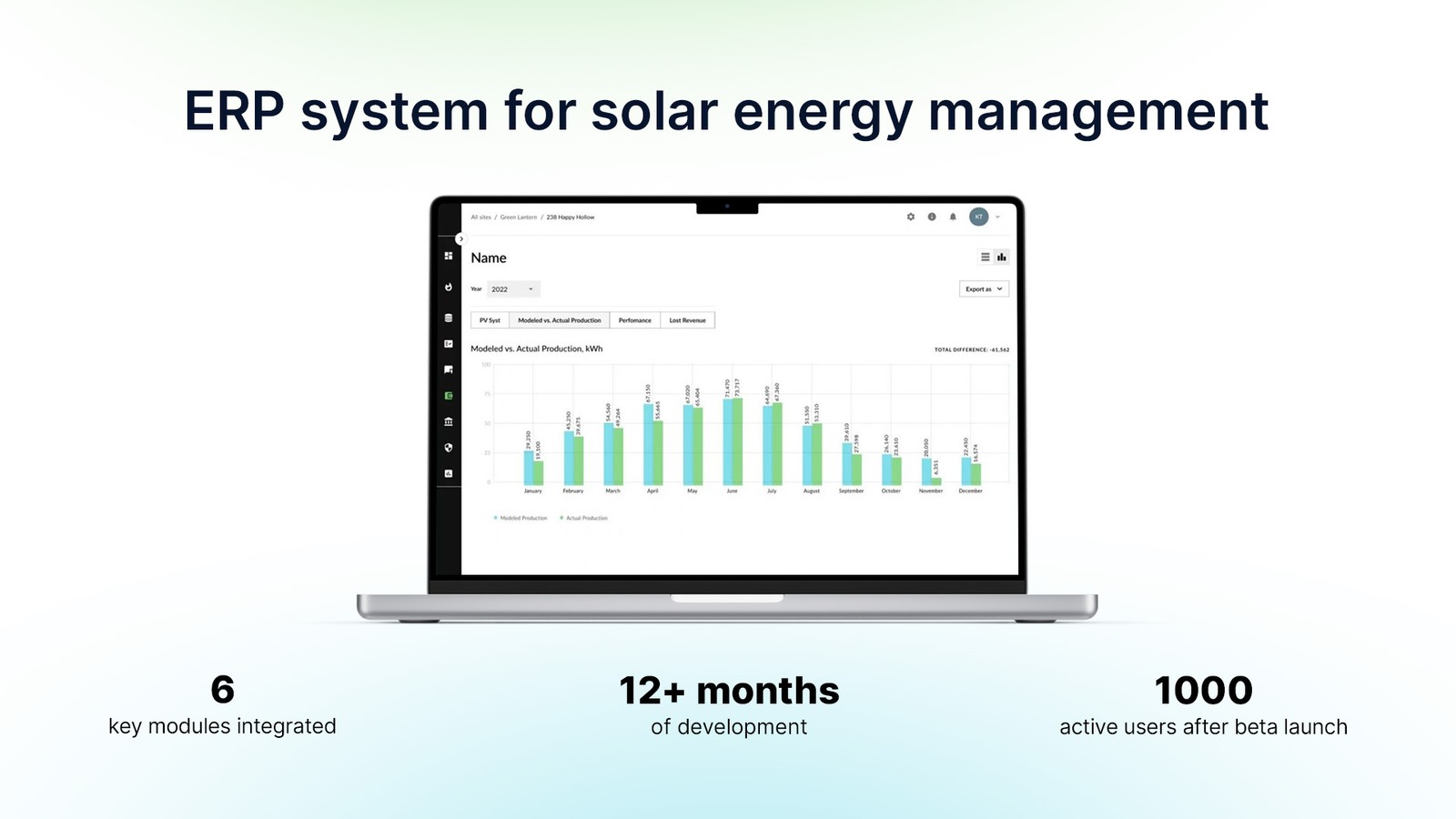
The Artkai team created an ERP tool for our client to connect every aspect of solar energy management and make life easier for owners, investors, and managers.
Our client wanted to build a full-stack technology platform that would tie together all the needs for monitoring, managing, and monetizing users' renewable asset portfolios. Surprisingly, no products could automatically connect all solar field data and provide a holistic view of how the product impacts the revenue.
Since we were building an end-to-end ERP software, as ERP vendors we made the right choice for the technology stack was key. Our choice fell on a JavaScript stack with React for the front end, React Native for the mobile app, and Node.js/Nest.js for the back end. This combination was beneficial for developing our real-time system, handling multiple simultaneous requests, and processing data from devices on-site.
Our approach focused on implementing and defining scenarios and roles to be performed in the system through the Jobs To Be Done structure.
Next, the team created a User Story Map that served as the basis for the first version of Backlog.
We also considered a solution to speed up the design and development stages. After that, we created a service plan diagram to develop consistent and optimized solutions for the current workflow.
Next, we created an interface with a flexible and intuitive modular system, followed by a BPMN diagram showing all internal processes and their interactions.
Our work resulted in the beta launch of the product with ERP modules, which had up to 1000 active users: asset managers, developers, investors, and O&M providers. It marked the beginning of further productive work on the product for the final launch.
Planning software for manufacturing
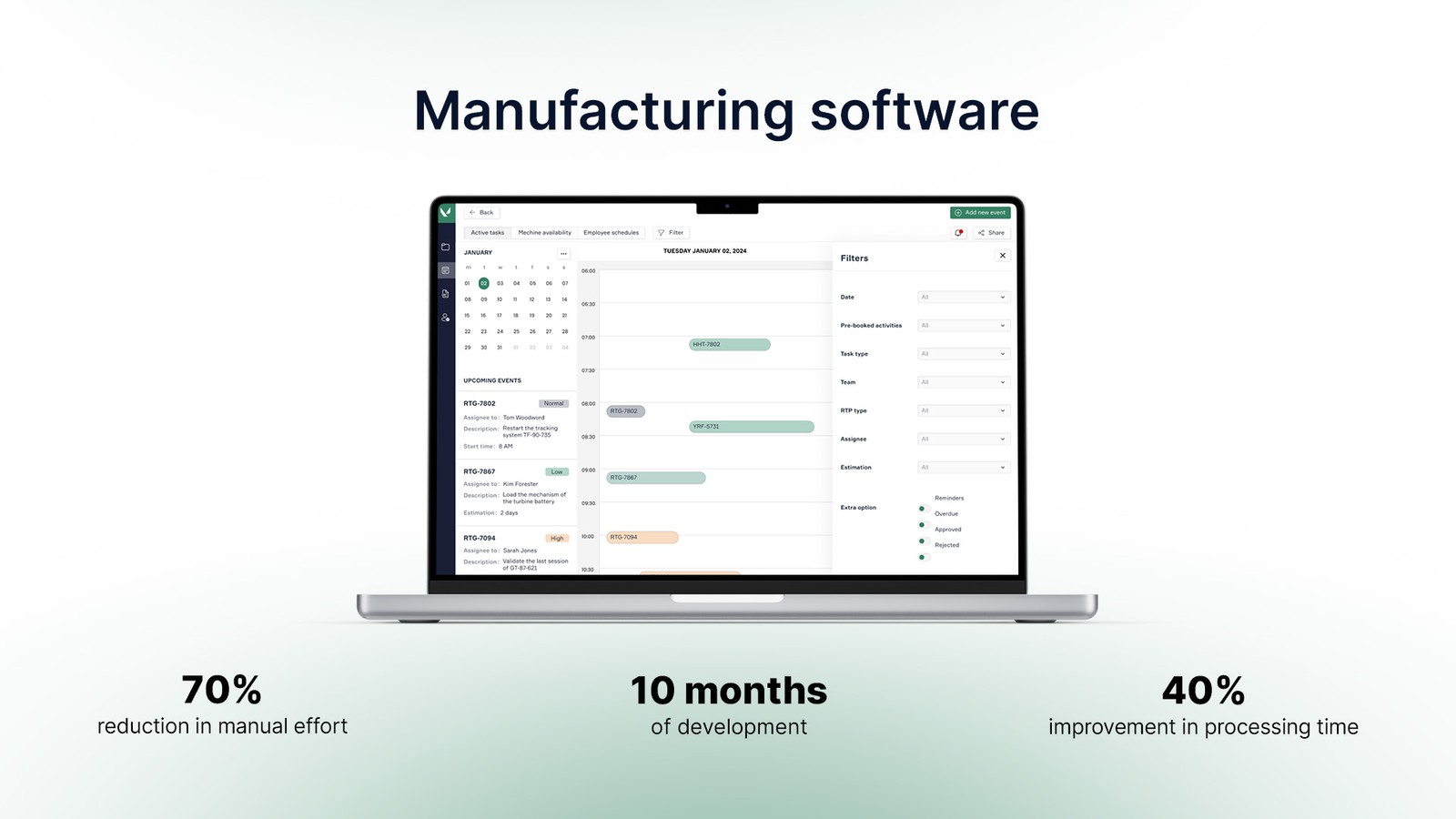
PulseCore—Manufacturing software is a scalable, user-friendly, and feature-rich test management platform. Our team adapted this project for our client to solve business needs. Acutest collaborated with our team and asked us to design and develop an innovative test management platform offering enhanced features and performance.
Our team's primary objectives were to centralize data management by consolidating fragmented data systems into a single platform, automating critical workflows, and creating ERP software to fulfill specific testing requirements.
At the finish of development, the client received a platform with key features that addressed each part:
- The dashboard-style home screen includes real-time metrics and insights with alerts on capacity bottlenecks and sales opportunities.
- The developed scheduler, using the best practices of modern software, became an advanced tool that can match a task with a resource, display visual indicators showing potential errors, and mark tasks that are part of the process.
- The checklist builder allowed the client to create checklists, validate the entered data, optimize efficiency, and update them in real-time.
- The platform's management and testing feature visualizes the workflow, highlighting delays or issues. Automated notifications alert users to critical updates, and synchronization with test machines automatically records results and tracks required metrics.
- Our team also developed a centralized calendar to plan and track key events. In operation, it allowed for joint team viewing, filtering views, and pre-booked activities.
- To organically introduce new users to the system, we used step-by-step interactive guides, including the possibility of personalized setup, access to frequently asked questions, and progress tracking.
The result fully met the client's request and our expectations, securing our ongoing cooperation.
Conclusion
Embarking on an ERP development journey and understanding how to build an ERP from scratch, as described in this comprehensive ERP guide, requires careful planning and execution. It is important to start with clear goals and a deep understanding of your business processes, knowing that ERP development will revolutionise your business by streamlining operations, improving decision-making, and reducing costs.
Artkai's ERP services include in-depth research of your business processes, tech stack and finding the best solution. We don't just build custom erp software; we deliver complete solutions designed to meet and exceed your expectations. Our process involves deep diving into your business to ensure that our digital solutions perfectly align with your needs and goals. Therefore, if your business is wondering how to develop an ERP, the Artkai team can advise.
Clients and Results
Schedule your free consultation
Don't miss this opportunity to explore the best path for your product. We are ready to delve into the specifics of your project, providing you with expert insights and optimal solutions.
Book your free sessionRead More
Explore articles from Artkai - we have lots of stories to tell
Join us to do the best work of your life
Together we advance the human experience through design.